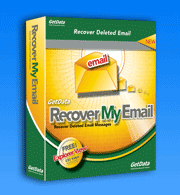Download Inbox Repair Tool for Outlook and Outlook Express.

Download Recover My Email - Mail Recovery for Outlook and Outlook Express
- Click the Download Now button and save the RecoverMyEmail-Setup.exe installation program to your computer. Once saved, run this file to install the program.
- Once installed, run the program and open you problem email file.
- Process the email file and view the email recovery results. To save your email purchase an Activation Key to activate the save feature of Recover My Email.
Recover My Email Inbox Repair Tool System Requirements
- Operating System: Windows 2000, XP, 2003, Vista
- RAM: 128 MB is the recommended minimum RAM
- Hard Disk: 6 MB of free disk space is required
Supported File Types
- Recover email messages from Microsoft Outlook versions, including Outlook 2000, 2002, 2003, 2007;
- Recover email from all Outlook Express versions.
Secure Inbox Repair Tool
- Recover My Email is a secure Inbox Repair Tool that does not repair or change the contents of the PST or DBX file being examined, but allows the contents of the file to be opened and then extracted to a new error free file.
- In evaluation mode Recover My Email inbox repair tool can preview the contents of messages and attachments that can be recovered. A Recover My Email product activation key is required to save the recovered messages.
- Messages can be saved to a new Outlook.pst file or as individual .eml files.
- Can be used in conjunction with Microsoft's Inbox Repair Tool.
- We recommend that you take a backup copy of your Outlook .PST or Outlook Express .DBX email files prior to commencing mail recovery. Refer to the support section for more information on how to do this.