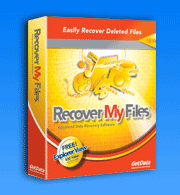File Recovery
Once you have confirmed that your hard drive is functional and it is not a physical drive failure then you may pursue file recovery options.
Logical File Storage
When you store files on a hard drive, USB drive, compact flash card, or other media, the way in which the computer stores and recalls your data is essentially the same.
When you purchase a new hard drive and before it has any data on it, it is has undergone a 'low level format'. The purpose of a low level format is to divide all the magnetic space on the hard drive into small storage areas. These storage areas are known as 'sectors', however for efficiency purposes the Operating System (i.e. Windows) groups sectors together into 'clusters'.
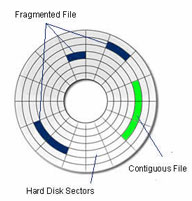
A cluster is the smallest unit of storage space with which the Operating System (e.g. Windows XP) will deal. If you save a very small file to your computer it will all fit within 1 storage cluster on the hard drive. If you save a very large file it may fill up many clusters, that is, as many clusters as it takes to hold all the content of the file.
Things get a bit more complicated by the fact that a single file does not have to reside within contiguous clusters. It may be that the Operating System stores a single file in clusters on different parts of the hard disk. This is called a 'fragmented' file. Historically, the problem with a fragmented files was that it could slow your computer down as it needs to spend time and resources sending the actuator arm to different parts of the hard disk to read the complete file. This is why defragmentation programs were popular. However in more recent times, the increased speed of hard drives and data access times has made the need to defragment less important.
So we can now think of our hard drive as being broken down into many clusters which hold the contents of our files. A cluster that is being used to store a file is called an 'allocated cluster', and if it is not being used to store a file an 'unallocated cluster'.
The next question is, 'how does the computer know where to look when it wants to find a specific file?'. Well, if you wanted to find a specific chapter in a book the best thing to do would be to go and look up the Table of Contents. A computer does much the same thing, which is also important if you want to recover data, recover a file, or undelete.